When trying to move or delete an OU in AD you get the error of “Windows cannot move object because: access is denied”
To solve this issue:
- Open AD Users and Computer mmc.
- Enable Advanced Features.
- Go to the OU properties.
- Remove the “v” from Protect object from accidental deletion option.





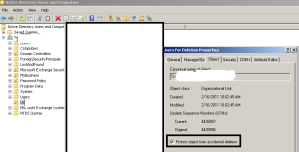
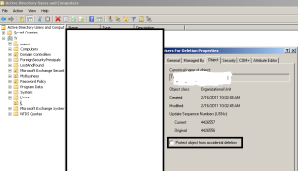
Sharing my IT technical knowledge and experience.