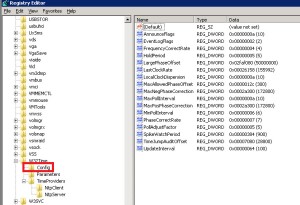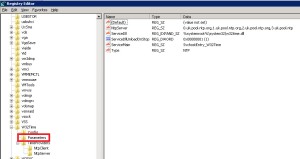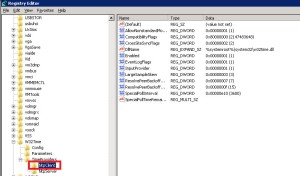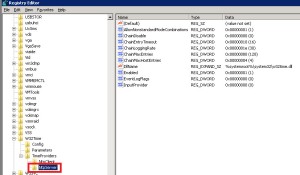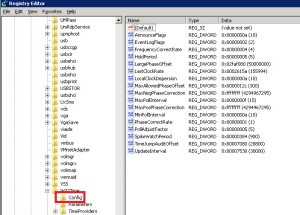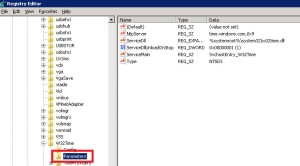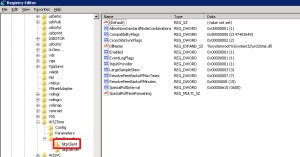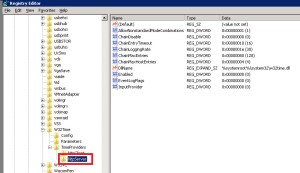By default, Windows-based computers use the following hierarchy:
- All client desktop computers nominate the authenticating domain controller as their in-bound time partner.
- All member servers follow the same process that client desktop computers follow.
- All domain controllers in a domain nominate the primary domain controller (PDC) operations master as their in-bound time partner.
- All PDC operations masters follow the hierarchy of domains in the selection of their in-bound time partner.
We can set windows time service to sync with External Source.
External source can be NTP server in the word or a domain member.
To set windows time service to sync with NTP server in the word:
- To set windows servers registry for non-domain server or PDC:
- To set windows servers registry for domain member:
- Useful commands:
- w32tm /query /source – display the time source.
- w32tm /config /update – causing the configuration changes to take effect.
- net stop w32time – stop the time service.
- net start w32time – start the time service.
- w32tm /stripchart /computer: uk.pool.ntp.org – view offset chart VS specific source (in this case Vs uk.pool.ntp.org).
sources:
http://support.microsoft.com/kb/816042
http://support.microsoft.com/kb/223184
http://technet.microsoft.com/en–us/library/cc773263(WS.10).aspx#w2k3tr_times_tools_dyax
http://technet.microsoft.com/en-us/library/cc773013(WS.10).aspx